I'm trying basically, what is done here: Calling a Javascript Function from Console
Just in another way that I can't find out.
At reddit.com I'm trying to remove that Try the Redesign button. If you F12 using Google Chrome while in reddit.com you should be able to see Application, you click that and then go to scripts and search for OptIn using CTRL+F. Then you find the code, I'll just put some part of it in here.
function f() {
a("redesignbanner", "click", "r2banner_dismiss")
}
this
e.actions.on("onboarding:redesignbetabarClose", f),
e.actions.on("onboarding:redesignbetabarClickOptIn", c),
and this
initBanner: function() {
var n = $(".redesignbetabar");
if (!n.length)
return;
$("#redesign-beta-optin").on("click", function() {
e.actions.trigger("onboarding:redesignbetabarClickOptIn"),
t(function() {
e.onboardingBar.setDismissed(n.data(), !0),
window.location.reload(!0)
}, function(t, n, i) {
e.warn("Error opting in to redesign", n, ";", i)
})
})
}
Do you see that e.onboardingBar.setDismissed(n.data(), !0)? Basically, I tried to run this too, but I couldn't figure out how.
My point is to remove that button on the top right, which looks like this.
If you don't know how to get that button, I'll tried to figure out how and found out how to get it.
You go to the reddit account settings on the top right > scroll down and check, Use the redesign as my default experience > then you click on save
and then you go again to settings or if you are still there, just uncheck it and the button should appear, which is annoying and I can't get rid of it, seems that I didn't had this problem before also others have it but not all and thats weird.