I want to collect processes in listbox like this:
app.exe otherapp.exe
but I just get:
System.Diagnostics.Process(app.exe) System.Diagnostics.Process(otherapp.exe)
My code:
private void Form1_Load(object sender, EventArgs e)
{
Process[] prs = (Process.GetProcesses());
foreach (Process pr in prs)
{
listBox1.Items.Add(Convert.ToString(pr));
}
}
private void button3_Click(object sender, EventArgs e)
{
Process[] prs = Process.GetProcesses();
string item = Convert.ToString(listBox1.SelectedItem);
//item.Kill();
}