I'm writing a custom control which is simply a container with a non-client area. Within that non-client area, there's one small area which is a button, and the rest of it is transparent. The drawing isn't an exact rectangle.
So far, I have it half-way working. The problem is that it doesn't calculate the non-client area up front, unless I make a minor tweak, such as re-sizing it.
I've followed many resources describing how to accomplish this. My implementation of handling WM_NCCALCSIZE is more or less identical to "working" examples I've found. But when the control is first created, it does not calculate this at all. When I drop a breakpoint inside the message handler of mine (WMNCCalcSize), based on the examples I've found, I'm supposed to first check Msg.CalcValidRects, and only do my calculation if it's True. But when debugging run-time, it's False, thus the calculation isn't done.
In design-time, if I re-size the control, THEN it decides to calculate properly. It's still not perfect (this code is still in the works), but it doesn't seem to set the non-client area until after I tweak it. Further, in run-time, if I tweak the size in the code, it still doesn't calculate.
The image on the top is when the form is initially created/shown. The second one is after I re-size it a little bit. Notice the test button, which is aligned alLeft. So initially, it consumes the area which is supposed to be non-client.
If I comment out the check if Msg.CalcValidRects then begin, then it calculates properly. But I see every example doing this check, and I'm pretty sure it's needed.
What am I doing wrong and how to make it calculate the non-client area at all times?
unit FloatBar;
interface
uses
System.Classes, System.SysUtils, System.Types,
Vcl.Controls, Vcl.Graphics, Vcl.Forms,
Winapi.Windows, Winapi.Messages;
type
TFloatBar = class(TCustomControl)
private
FCollapsed: Boolean;
FBtnHeight: Integer;
FBtnWidth: Integer;
procedure RepaintBorder;
procedure PaintBorder;
procedure SetCollapsed(const Value: Boolean);
function BtnRect: TRect;
procedure SetBtnHeight(const Value: Integer);
procedure SetBtnWidth(const Value: Integer);
function TransRect: TRect;
protected
procedure CreateParams(var Params: TCreateParams); override;
procedure WMEraseBkgnd(var Message: TWMEraseBkgnd); message WM_ERASEBKGND;
procedure WMNCPaint(var Message: TWMNCPaint); message WM_NCPAINT;
procedure WMNCHitTest(var Message: TWMNCHitTest); message WM_NCHITTEST;
procedure WMNCCalcSize(var Msg: TWMNCCalcSize); message WM_NCCALCSIZE;
procedure Paint; override;
public
constructor Create(AOwner: TComponent); override;
destructor Destroy; override;
procedure Repaint; override;
procedure Invalidate; override;
published
property BtnWidth: Integer read FBtnWidth write SetBtnWidth;
property BtnHeight: Integer read FBtnHeight write SetBtnHeight;
property Collapsed: Boolean read FCollapsed write SetCollapsed;
end;
procedure Register;
implementation
procedure Register;
begin
RegisterComponents('Float Bar', [TFloatBar]);
end;
{ TFloatBar }
constructor TFloatBar.Create(AOwner: TComponent);
begin
inherited;
ControlStyle:= [csAcceptsControls,
csCaptureMouse,
csDesignInteractive,
csClickEvents,
csReplicatable,
csNoStdEvents
];
Width:= 400;
Height:= 60;
FBtnWidth:= 50;
FBtnHeight:= 20;
FCollapsed:= False;
end;
procedure TFloatBar.CreateParams(var Params: TCreateParams);
begin
inherited CreateParams(Params);
with Params.WindowClass do
Style := Style and not (CS_HREDRAW or CS_VREDRAW);
end;
destructor TFloatBar.Destroy;
begin
inherited;
end;
procedure TFloatBar.Invalidate;
begin
inherited;
RepaintBorder;
end;
procedure TFloatBar.Repaint;
begin
inherited Repaint;
RepaintBorder;
end;
procedure TFloatBar.RepaintBorder;
begin
if Visible and HandleAllocated then
Perform(WM_NCPAINT, 0, 0);
end;
procedure TFloatBar.SetBtnHeight(const Value: Integer);
begin
FBtnHeight := Value;
Invalidate;
end;
procedure TFloatBar.SetBtnWidth(const Value: Integer);
begin
FBtnWidth := Value;
Invalidate;
end;
procedure TFloatBar.SetCollapsed(const Value: Boolean);
begin
FCollapsed := Value;
Invalidate;
end;
procedure TFloatBar.WMNCPaint(var Message: TWMNCPaint);
begin
inherited;
PaintBorder;
end;
procedure TFloatBar.WMEraseBkgnd(var Message: TWMEraseBkgnd);
begin
Message.Result := 1;
end;
procedure TFloatBar.WMNCCalcSize(var Msg: TWMNCCalcSize);
var
lpncsp: PNCCalcSizeParams;
begin
if Msg.CalcValidRects then begin //<------ HERE --------
lpncsp := Msg.CalcSize_Params;
if lpncsp = nil then Exit;
lpncsp.rgrc[0].Bottom:= lpncsp.rgrc[0].Bottom-FBtnHeight;
Msg.Result := 0;
end;
inherited;
end;
function TFloatBar.BtnRect: TRect;
begin
//Return a rect where the non-client collapse button is to be...
Result:= Rect(ClientWidth-FBtnWidth, ClientHeight, ClientWidth, ClientHeight+FBtnHeight);
end;
function TFloatBar.TransRect: TRect;
begin
//Return a rect where the non-client transparent area is to be...
Result:= Rect(0, ClientHeight, ClientWidth, ClientHeight+FBtnHeight);
end;
procedure TFloatBar.WMNCHitTest(var Message: TWMNCHitTest);
var
P: TPoint;
C: TCursor;
begin
C:= crDefault; //TODO: Find a way to change cursor elsewhere...
P:= Point(Message.XPos, Message.YPos);
if PtInRect(BtnRect, P) then begin
Message.Result:= HTCLIENT;
C:= crHandPoint;
end else
if PtInRect(TransRect, P) then
Message.Result:= HTTRANSPARENT
else
inherited;
Screen.Cursor:= C;
end;
procedure TFloatBar.Paint;
begin
inherited;
//Paint Background
Canvas.Brush.Style:= bsSolid;
Canvas.Pen.Style:= psClear;
Canvas.Brush.Color:= Color;
Canvas.FillRect(Canvas.ClipRect);
Canvas.Pen.Style:= psSolid;
Canvas.Pen.Width:= 3;
Canvas.Brush.Style:= bsClear;
Canvas.Pen.Color:= clBlue;
Canvas.MoveTo(0, 0);
Canvas.LineTo(ClientWidth, 0); //Top
Canvas.LineTo(ClientWidth, ClientHeight+FBtnHeight); //Right
Canvas.LineTo(ClientWidth-FBtnWidth, ClientHeight+FBtnHeight); //Bottom of Button
Canvas.LineTo(ClientWidth-FBtnWidth, ClientHeight); //Left of Button
Canvas.LineTo(0, ClientHeight); //Bottom
Canvas.LineTo(0, 0);
end;
procedure TFloatBar.PaintBorder;
begin
Canvas.Handle:= GetWindowDC(Handle);
try
//TODO: Paint "transparent" area by painting parent...
//Paint NC button background
Canvas.Brush.Style:= bsSolid;
Canvas.Pen.Style:= psClear;
Canvas.Brush.Color:= Color;
Canvas.Rectangle(ClientWidth-FBtnWidth, ClientHeight, ClientWidth, ClientHeight+FBtnHeight);
//Paint NC button border
Canvas.Pen.Style:= psSolid;
Canvas.Pen.Width:= 3;
Canvas.Brush.Style:= bsClear;
Canvas.Pen.Color:= clBlue;
Canvas.MoveTo(ClientWidth, ClientHeight);
Canvas.LineTo(ClientWidth, ClientHeight+FBtnHeight);
Canvas.LineTo(ClientWidth-FBtnWidth, ClientHeight+FBtnHeight);
Canvas.LineTo(ClientWidth-FBtnWidth, ClientHeight);
//Paint NC Button Chevron //TODO: Calculate chevron size/position
if FCollapsed then begin
Canvas.MoveTo(ClientWidth-30, ClientHeight+7);
Canvas.LineTo(ClientWidth-25, ClientHeight+13);
Canvas.LineTo(ClientWidth-20, ClientHeight+7);
end else begin
Canvas.MoveTo(ClientWidth-30, ClientHeight+13);
Canvas.LineTo(ClientWidth-25, ClientHeight+7);
Canvas.LineTo(ClientWidth-20, ClientHeight+13);
end;
finally
ReleaseDC(Handle, Canvas.Handle);
end;
end;
end.