It depends on your design requirements.
layoutMarginsGuide documentation states:
A layout guide representing the view’s margins.
Use this layout guide’s anchors to create constraints with the view’s margin.
Where Layout Margins is basically just the safe area of a view:
Safe areas help you place your views within the visible portion of the overall interface. UIKit-defined view controllers may position special views on top of your content. For example, a navigation controller displays a navigation bar on top of the underlying view controller’s content. Even when such views are partially transparent, they still occlude the content that is underneath them.
For self.view, the visible portion of the overall interface would exclude the areas taken up by status bar, navigation bar, tab bar, etc.
For a normal UIView, the default padding is 8px.
So basically, if you want someView to be constrained within the safe area / margin of otherView, then you will reference otherView's layoutMarginsGuide anchors.
If not, then just otherView's anchors are enough.
1. Example (with layoutMarginsGuide):
let textField = UILabel()
textField.text = "Using Layout Margins Guide Anchors"
textField.backgroundColor = UIColor.red
textField.translatesAutoresizingMaskIntoConstraints = false
self.view.addSubview(textField)
var constraints = [NSLayoutConstraint]()
//textfield's top edge = self.view's margin's top edge
constraints.append(textField.topAnchor.constraint(equalTo: self.view.layoutMarginsGuide.topAnchor))
//textfield's leading edge = self.view's margin's leading edge
constraints.append(textField.leadingAnchor.constraint(equalTo: self.view.layoutMarginsGuide.leadingAnchor))
//textfield's trailing edge = self.view's margin's trailing edge
constraints.append(textField.trailingAnchor.constraint(equalTo: self.view.layoutMarginsGuide.trailingAnchor))
//Apply the constraints
NSLayoutConstraint.activate(constraints)
Output:
Observation:
- Leaves 20px from
self.view's left/right edges
- Starts immediate below status bar
- If you had a navigation bar then it would start below that
- These are
self.view's safe area / layout margins
2. Example (without layoutMarginsGuide):
let textField = UILabel()
textField.text = "Without Layout Margins Guide Anchors"
textField.backgroundColor = UIColor.red
textField.translatesAutoresizingMaskIntoConstraints = false
self.view.addSubview(textField)
var constraints = [NSLayoutConstraint]()
//textfield's top edge = self.view's top edge
constraints.append(textField.topAnchor.constraint(equalTo: self.view.topAnchor))
//textfield's leading edge = self.view's leading edge
constraints.append(textField.leadingAnchor.constraint(equalTo: self.view.leadingAnchor))
//textfield's trailing edge = self.view's trailing edge
constraints.append(textField.trailingAnchor.constraint(equalTo: self.view.trailingAnchor))
//Apply the constraints
NSLayoutConstraint.activate(constraints)
Output:

Observation:
- Starts immediately from
self.view's left/right edges
- Starts immediately from
self.view's top edge which overlaps the status bar
- If there was a navigation bar, it would overlap too
- These are
self.view's bounds
Finally, it depends on your requirement.
Sometimes you should use it, sometimes you could use it, sometimes you just don't need to use it.
PS: Now, whether you base it on the UIView's anchors or it's layoutMarginsGuide anchors, it will respond to device rotation or any other layout changes automatically.