Situation:
I am attempting to run a VBScript from windows command line. The script opens excel, imports a .bas file and runs the macro within. The macro should then display a VBA MsgBox.
- If I right click on the
.vbsfile, on the desktop, and selectRun VBScript, it works perfectly.
If I execute the following from the command line, in the correct location (i.e. desktop), no MsgBox is displayed though everything appears to run without error.
Test.vbs
What I have tried:
I have looked at lots of articles some of which I list as references. In particular, I worked my way through this answer. I had already tried things like:
CScript Test.vbs
WScript Test.vbs
CScript //logo Test.vbs
WScript //nologo Test.vbs
Following on from reading that answer, I then confirmed that Windows knew how to launch .vbs files, which seemed self-evident as I could right-click and run.
So:
1) Running assoc .vbs gave me the expected:
:\Windows\System32>assoc .vbs
.vbs=VBSFile
2) Running ftype VBSFile gave the expected:
VBSFile="%SystemRoot%\System32\WScript.exe" "%1" %*
3) I tried adding Pause and wait times to the command line string to no avail.
4) I have added various flags including debugging e.g. CScript //X , no difference.
Question:
How do I run my VBScript from the command line and get the msgbox to appear?
VBSCript (Test.vbs)
Option Explicit
Sub ExcelMacroExample()
Dim xlApp
Dim xlBook
Set xlApp = CreateObject("Excel.Application")
Set xlBook = xlApp.Workbooks.Open("C:\Users\User\Desktop\Test.xlsb", 0, True)
xlApp.VBE.ActiveVBProject.VBComponents.Import "C:\Users\User\Desktop\Test.bas"
xlApp.DisplayAlerts = False
xlApp.Run "MessageMe"
xlApp.Wait Now + TimeSerial(0,0,2)
'xlApp.Quit
xlApp.DisplayAlerts = True
' Set xlBook = Nothing
' Set xlApp = Nothing
End Sub
Test.bas
Public Sub MessageMe
Msgbox "Hello"
End Sub
Notes:
All files reside on Desktop folder.
References: