I am trying to retrieve test steps (aka "actions") that have been added to a test case in TFS (2017.2) using the API (Microsoft.TeamFoundationServer.ExtendedClient v15.112.1). My current implementation always returns 0 test steps, although the actual test case has steps. I tried this as well in a clean new Team Project without any Work Item customization and even there it returns 0 steps. My implementation uses the older API (based on SOAP webservices), because it seems the newer http based API does not yet implement test steps. This is the code I have used:
private void GetTestStepsForTestCase(int testCaseId, int testSuiteId,
string teamProjectName, Uri tfsUrl)
{
TfsTeamProjectCollection tpc = new TfsTeamProjectCollection(tfsUrl);
ITestManagementService itms = tpc.GetService<ITestManagementService>();
ITestManagementTeamProject ittp = itms.GetTeamProject(teamProjectName);
ITestSuiteBase suite = ittp.TestSuites.Find(testSuiteId);
ITestCaseCollection testCaseCollection = suite.AllTestCases;
ITestCase itestCase = testCaseCollection.FirstOrDefault(t => t.Id == testCaseId);
foreach (Microsoft.TeamFoundation.TestManagement.Client.ITestAction itestAction in itestCase.Actions)
{
// Do something
}
}
Anyone?