Ok so I have already checked:
- https://blog.jetbrains.com/webstorm/2017/01/debugging-angular-apps/
- How to debug an application in Angular2 using angular-cli?
- https://manuel-rauber.com/2016/09/30/how-to-debug-angular-2-with-webstorm/
The solution described on the Jetbrains blog works, but there is one thing that really bothers me:
Run
npm startto get the app running in the development mode. You can do this either in the terminal or by double-clicking the task in the npm tool window in WebStorm.
Obviously I tried to put the npm start / ng serve before the actual debug but as you may know this is actually blocking the debug phase:
It seems impossible to have both running and stopping all at once without having to start them manually separately.
Any workaround / solution?
