I have used android CheckBox and current state is checked when I rotate the screen checked state is changed to unchecked.
I have attached the code:
CheckBox check = new CheckBox(this);
check.Text = "CheckBox";
linearLayout.AddView(check);
Please find the screen shot: Portrait:
Landscape:
How to restrict this? Thanks in advance.