I´m trying to get some docker images running on Azure. To be concrete, I have a Redis service, a MongoDB server (not CosmosDB) from bitnami and the coralproject talk. In order to start the docker container locally, I have to set some environment variables like
docker run -e key1=value1 -e key2=value2 -p 80:3000 ...
Now, I am trying to get the app running in Azure. Searching for how to start docker container in Azure, I found several options:
- Container Instances
- App Services
- Virtual Machine
- Managed Kubernetes (Preview state)
- Container Services (somehow deprecated, will be replaced by Managed Kubernetes in the future)
Running a VM for one docker instance doesn´t sound economical. A Managed Kubernetes or Container Service is maybe a bit too much for now, whereby I can not select any version even with "Managed Kubernetes". I guess this is related to the current Preview state. I also tried App Services, but without success, e.g. no proper settings for environment variables. I saw that in App Services you can set a Start File, but without explanations from Microsoft. What should this be, a Start File? So I tried number one, Container Instances.
Unfortunately I can not find a way how to pass multiple environment variables at the time of starting the container. At the setup wizard you can set one environment variable and another two if you like to:
First, it is limited to three environment parameters. I need more. Second, the value needs to be alphanumeric, setting a domain is not possible.
Does anyone here has some experience in running docker instances on Azure? What is the best setup for you?
Thanks in advance.