Update
Even when using minSdkVersion 21, if I use colorControl, it changes the color of the underline but not of the text "Email". Any idea how to change the color of the text "Email"?
This is my app:
Currently, when I click into the email field, the underline and the text "Email" is the turquoise color. I know how to change the color of the underline when it is not clicked, but how do I change the color of the underline when it is focussed / clicked on?
My minSdkVersion is 15, so colorControl does not work and backgroundTint does not get the job done either. Is there a way to accomplish what I want with version 15 and up?
Also, I am using <AutoCompleteTextView> and not <EditText> for the email address field (it was actually what android studio uses by default when creating a "Login Activity").