Could you please let me know how to remove the background color of hover and change it into the some other color.
.drp-policydetails {
border: 1px solid #dddddd;
background-color: #ffffff;
}<div className="form-group">
<select className="form-control drp-policydetails">
<option hidden>-- Select One --</option>
<option>123456789</option>
<option>789232323</option>
</select>
</div>