I've simplified it down to this html:
<html>
<body>
Test_170185.00000
</body>
</html>
On Edge I get:
On Chrome and Firefox I get something like:
When I inspect on any of them I just get the plain html back. What is going on here?
Here's a jsfiddle: https://jsfiddle.net/dtrubb5z/