 I am trying to locate an element from list of items that are saved in List. However when I try to click that element by giving its index number I am getting error "Element not clickable". Here is my code:
I am trying to locate an element from list of items that are saved in List. However when I try to click that element by giving its index number I am getting error "Element not clickable". Here is my code:
package TestCases;
import org.openqa.selenium.By;
import org.openqa.selenium.WebDriver;
import org.openqa.selenium.WebElement;
import org.openqa.selenium.chrome.ChromeDriver;
import org.testng.annotations.BeforeClass;
import org.testng.annotations.Test;
import java.io.IOException;
import java.util.List;
import Utility.BarneyTestData;
import Utility.Constants;
import Utility.UtilityMethods;
public class AnonymousUserPurchase {
// static WebDriver driver;
UtilityMethods util = new UtilityMethods();
@BeforeClass
public void launchBrowser() {
UtilityMethods.openBrowser(Constants.BROWSER_NAME);
UtilityMethods.launchWebsite(Constants.URL);
}
@Test
public void PurchaseItemTest() throws InterruptedException, IOException {
Thread.sleep(9000);
util.clickElement(Constants.MENCATEGORYTAB);
util.clickbyXpath(Constants.MENTHIRTS);
List<WebElement> element = util.getdriver().findElements(By.className(BarneyTestData.getValueOfExcel(0, 1)));
System.out.println(element);
Thread.sleep(5000);
element.get(1).click();
}
}
//Html code for the page
<a href="/product/alpha-industries-thedrop-40barneys-3a-m-65-defender--22love-trumps-hate-22-field-jacket-505380835.html" class="brand-link" precog_scanned="true">
Alpha Industries
</a>
<a href="/product/alpha-industries-thedrop-40barneys-3a-m-65-defender--22love-trumps-hate-22-field-jacket-505380835.html" class="name-link" precog_scanned="true">thedrop@barneys: M-65 Defender "Love Trumps Hate" Field Jacket</a>