I am creating a list of profiles which will be displayed based on a given category. The setup makes it inconvenient to use a container element to wrap the list items, so I'm using display:inline-flex on each item instead of a flex container with the usual justify-this and align-that.
The issue is that the first element in the row appears to have a space to the right of it, and I'm not sure why.
I'd like to display all the elements evenly, in this case 4 to a row with identical spacing, without nesting them in a parent container if possible.
// simple function to repeat html elements
$(document).ready(function() {
let a = $('.a')[0];
const repeats = 11;
let count = 0;
while (count < repeats) {
$('body').append($(a).clone())
count++;
}
//$( 'body' ).append( html );
});.a {
background-color: red;
box-sizing: border-box;
border: 1px solid green;
display: inline-flex;
height: 25px;
width: 25%;
}<script src="https://ajax.googleapis.com/ajax/libs/jquery/2.1.1/jquery.min.js"></script>
<html>
<body>
<div class="a"></div>
</body>
</html>