 :
:
class UserAccountSettings {
private String user_id;
private String name ;
private float rate;
private String profile_photo;
private ArrayList<Activity> activities ;
}
thanks for your help!
 :
:
class UserAccountSettings {
private String user_id;
private String name ;
private float rate;
private String profile_photo;
private ArrayList<Activity> activities ;
}
thanks for your help!
To display those values, please use the following code:
String uid = FirebaseAuth.getInstance().getCurrentUser().getUid();
DatabaseReference rootRef = FirebaseDatabase.getInstance().getReference();
DatabaseReference activitiesRef = rootRef.child("user_account_settings").child(uid).child("activities");
ValueEventListener valueEventListener = new ValueEventListener() {
@Override
public void onDataChange(DataSnapshot dataSnapshot) {
String user_id = dataSnapshot.child("user_id").getValue(String.class);
String name = dataSnapshot.child("name").getValue(String.class);
float rate = dataSnapshot.child("rate").getValue(Float.class);
String profile_photo = dataSnapshot.child("profile_photo").getValue(String.class);
Log.d("TAG", user_id + " / " +
profile_photo + " / " +
rate + " / " +
profile_photo);
}
@Override
public void onCancelled(DatabaseError databaseError) {}
};
activitiesRef.addListenerForSingleValueEvent(valueEventListener);
The output will be:
mVeg... / Debbebi / 0 / http://...
declare a Data baseReference object (edit the string "azone" to match with your node key):
DatabaseReference userSettingRef =
FirebaseDatabase.getInstance().getReference()
.child("azone")
.child("user_account_settings")
.child(getUserId());
add a ValueEventListener:
userSettingRef.addValueEventListener(new ValueEventListener() {
@Override
public void onDataChange(DataSnapshot dataSnapshot) {
// Get Post object and use the values to update the UI
UserAccountSettings setting = dataSnapshot.getValue(UserAccountSettings .class);
if (setting!= null) {
// do something here
}
}
@Override
public void onCancelled(DatabaseError databaseError) {
// Getting Post failed, log a recipientMessage
Log.w(TAG, "loadPost:onCancelled", databaseError.toException());
// ...
}
});