I have a button when clicked it will go to another controller using segue and its called "gosegue" and i'm sending some value with it ..
here is the error i get when i click on the button:
and i have doubled checked the segue..
i tried to remove performsegue and just print something and it worked fine!
can someone please tell me what i am doing wrong?
this what i got:
2018-05-08 09:33:26.776671+0300[4128:1912882] *** Terminating app due to uncaught exception 'NSUnknownKeyException', reason: '[<.LongtermorderViewController 0x11dc20e80> setValue:forUndefinedKey:]: this class is not key value coding-compliant for the key familybtn.'