I generated a 3d shape using a perlin noise. I am trying to smooth shade it, to do so I calculated the face normal for each of my triangles and then I calculated the normal of each triangle vertex by averaging the normals of the faces they belong to and normalizing the final result. The final result looks a lot like flat shading (see attached screenshots)
The normals looks correct to me. I cannot use shaders and have to use the old deprecated way of rendering.
The shape generator :
void Island::generateTopTriangles() {
float xStep = 2 * _xmax / _tess;
float zStep = 2 * _zmax / _tess;
PointMap top;
for (int i = 0; i <= _tess; i++) {
float z = -_zmax + i * zStep;
std::vector<Vector3f> rowTop;
for (int j = 0; j <= _tess; j++) {
float x = -_xmax + j * xStep;
rowTop.emplace_back(x, islandPerlin(x, z), z);
}
top.emplace_back(rowTop);
}
for (int i = 0; i < top.size() - 1; i++) {
const std::vector<Vector3f> &pointRow = top[i];
const std::vector<Vector3f> &pointUpRow = top[i + 1];
std::vector<Triangle> newRow;
for (int j = 0; j < pointRow.size() - 1; j++) {
const Vector3f &p1 = pointRow.at(j);
const Vector3f &p2 = pointRow.at(j + 1);
const Vector3f &p3 = pointUpRow.at(j);
const Vector3f &p4 = pointUpRow.at(j + 1);
Vertex::Ptr v1, v2, v3, v4, v5;
if (j == 0) {
v1 = std::make_shared<Vertex>(Vertex(p1, p3, Vector3f()));
} else { //Retrieve existing Vertex
v1 = newRow[newRow.size() - 1].v2;
}
v2 = std::make_shared<Vertex>(Vertex(p3, p2, Vector3f()));
if (i == 0) {
v3 = std::make_shared<Vertex>(Vertex(p2, p1, Vector3f()));
} else { //Retrieve existing Vertex
v3 = _triangles[_triangles.size() - 1][j == 0 ? 1 : newRow.size() + 1].v3;
}
v4 = std::make_shared<Vertex>(Vertex(p2, p4, Vector3f()));
v5 = std::make_shared<Vertex>(Vertex(p4, p3, Vector3f()));
//Create triangles
newRow.emplace_back(v1, v2, v3, computeNormal(v1->p, v2->p, v3->p));
newRow.emplace_back(v2, v4, v5, computeNormal(v2->p, v4->p, v5->p).invert());
}
_triangles.emplace_back(newRow);
}
}
I compute face normals with a simple cross product between two vectors :
Vector3f Island::computeNormal(const Vector3f &p1, const Vector3f &p2, const Vector3f &p3) {
Vector3f u = {p2.x - p1.x,
p2.y - p1.y,
p2.z - p1.z};
Vector3f v = {p3.x - p1.x,
p3.y - p1.y,
p3.z - p1.z};
Vector3f n = {u.y * v.z - u.z * v.y,
u.z * v.x - u.x * v.z,
u.x * v.y - u.y * v.x};
return n.normalize();
}
The per vertex normals (initialized to 0) :
void Island::computePerVertexNormal() {
for (auto row : _triangles) {
for (auto t : row) {
t.v1->n.x += t.n.x;
t.v1->n.y += t.n.y;
t.v1->n.z += t.n.z;
t.v2->n.x += t.n.x;
t.v2->n.y += t.n.y;
t.v2->n.z += t.n.z;
t.v3->n.x += t.n.x;
t.v3->n.y += t.n.y;
t.v3->n.z += t.n.z;
}
}
for (auto row : _triangles) {
for (auto t : row) {
t.v1->n.normalize();
t.v2->n.normalize();
t.v3->n.normalize();
}
}
}
And finally the drawing part :
void Island::draw() const {
glEnable(GL_LIGHTING);
glEnable(GL_LIGHT0);
glEnable(GL_BLEND);
glEnable(GL_COLOR_MATERIAL);
GLfloat specular[] = {0.1f, 0.1f, 0.1f, 0.0f};
glMaterialfv(GL_FRONT_AND_BACK, GL_SPECULAR, specular);
GLfloat diffuse[] = {0.5f, 0.5f, 0.5f, 1.0f};
glMaterialfv(GL_FRONT_AND_BACK, GL_DIFFUSE, diffuse);
GLfloat emission[] = {0.0f, 0.0f, 0.0f, 1.0f};
glMaterialfv(GL_FRONT_AND_BACK, GL_EMISSION, emission);
GLfloat shininess = 128.0f;
glMaterialf(GL_FRONT_AND_BACK, GL_SHININESS, shininess);
glShadeModel(GL_SMOOTH);
glColor4f(1.0f, 0.5f, 0.0f, 1.0f);
glBegin(GL_TRIANGLES);
for (auto &row : _triangles) {
for (auto &t : row) {
glNormal3f(t.v1->n.x, t.v1->n.y, t.v1->n.z);
glVertex3f(t.v1->p.x, t.v1->p.y, t.v1->p.z);
glNormal3f(t.v2->n.x, t.v2->n.y, t.v2->n.z);
glVertex3f(t.v2->p.x, t.v2->p.y, t.v2->p.z);
glNormal3f(t.v3->n.x, t.v3->n.y, t.v3->n.z);
glVertex3f(t.v3->p.x, t.v3->p.y, t.v3->p.z);
}
}
glEnd();
glDisable(GL_COLOR_MATERIAL);
glDisable(GL_BLEND);
glDisable(GL_LIGHT0);
glDisable(GL_LIGHTING);
}