 any help is deeply appreciated in advance.
any help is deeply appreciated in advance.
When i change gradle version to 3.0.1 then it works fine for both Debug and release version of signed apk but when i keep it 3.1.1.. it gives me the same issue..
 any help is deeply appreciated in advance.
any help is deeply appreciated in advance.
When i change gradle version to 3.0.1 then it works fine for both Debug and release version of signed apk but when i keep it 3.1.1.. it gives me the same issue..
At First
dependencies {
classpath 'com.android.tools.build:gradle:3.1.2'
classpath 'com.google.gms:google-services:3.2.0'
}
Read Your Error Log
You should call implementation instead of compile.
dependencies {
implementation fileTree(include: ['*.jar'], dir: 'libs')
implementation "com.android.support:support-v4:****" // use api
Then
lintOptions {
checkReleaseBuilds false
disable 'MissingTranslation'
abortOnError false
}
Then Clean-Rebuild-Restart IDE.