To handle errors, we are going to add some JavaScript to the HTML we load into our page that will notify our native code about the error.
First, you need to setup your web view with a script message handler:
let controller = WKUserContentController()
controller.add(self, name: "error")
let configuration = WKWebViewConfiguration()
configuration.userContentController = controller
let webView = WKWebView(frame: .zero, configuration: configuration)
I locally create the full HTML document and inject the following JavaScript:
window.onerror = (msg, url, line, column, error) => {
const message = {
message: msg,
url: url,
line: line,
column: column,
error: JSON.stringify(error)
}
if (window.webkit) {
window.webkit.messageHandlers.error.postMessage(message);
} else {
console.log("Error:", message);
}
};
(I have the check and log since I sometime run the generated JavaScript in a browser.) You could also use the WKUserContentController to add a WKUserScript if you want to inject it into HTML you don’t fully control.
Next when you load a string into your web view, be sure to use localhost as the base URL. If you don’t do this, all of your errors will be "Script error.".
webView.loadHTMLString(html, baseURL: URL(string: "http://localhost/")!)
Now define your WKScriptMessageHandler:
func userContentController(_ userContentController: WKUserContentController, didReceive message: WKScriptMessage) {
switch message.name {
case "error":
// You should actually handle the error :)
let error = (message.body as? [String: Any])?["message"] as? String ?? "unknown"
assertionFailure("JavaScript error: \(error)")
default:
assertionFailure("Received invalid message: \(message.name)")
}
}
You can add other cases to the switch statement for other messages you add to the WKUserContentController.