There's an incompatibility version between pandas and your blaze package. It also does not have a fixed version, so the incompatibility can appear any time.
You can downgrade two packages at once:
conda install pandas==0.25 python==3.7
I'd uninstall blaze, downgrade pandas and try to reinstall blaze again.
It is always a good practice to fix your package versions and commit them to your version control. Use this command:
conda env export -f environment.yml
It will save every version of your pandas and pip packages. Add it to your version control.
BTW, I prefer to export using the option --from-history. It will export just the libs you explicitly installed, and not the dependencies:
conda env export --from-history > environment.yml
It will prevent a lot of troubles.
Note: for --from-history to work fine, you must have fixed your package version when installing packages: conda install pandas==0.25. Do not install without a version number: conda install pandas