Hi I'm looking for some guidance.
I've developed an SSIS project with a couple of script tasks and script components using visual studio 2015 for targeted version 2016.
I have two environment server A and server B both have SSIS 2016 SP1 installed on it.
I have done a project deployed of the packages to Sever A and tested the packages everything executed perfectly. However when I deployed the packages in SSIS_DB from Server A to Server B I get these errors in my execution report.
The component metadata for "script component, clsid { }" could not be upgraded to the newer version of the component. The PerformUpgrade method failed
2
There was an exception while loading Script Task from XML: System.Exception: The Script Task "" uses version 15.0 script that is not supported in this release of Integration Services. To run the package, use the Script Task to create a new VSTA script. In most cases, scripts are converted automatically to use a supported version, when you open a SQL Server Integration Services package in %SQL_PRODUCT_SHORT_NAME% Integration Services. at Microsoft.SqlServer.Dts.Tasks.ScriptTask.ScriptTask.LoadFromXML(XmlElement elemProj, IDTSInfoEvents events)
The interesting part is if I deploy my packages directly from visual studio to Server B the packages executes correctly with no issue. So there seems to be inconsistencies between server A and Server B.
A small background to this is that when both servers were built Server A had Microsoft SQL Server 2016 (SP1-GDR) and Server Microsoft SQL Server 2016 (RTM) but they both now have Microsoft SQL Server 2016 (SP1-GDR) after Server B was updated. I'm not sure how the upgrade was done by my suspicion is that the SSIS on server are different but I can't seem to prove it. when I check the version they both seem to return same or similar meta data