Sudently, in all my Xcode projects System libraries show in red and I don't know how to fix it.
What I've tried:
- I deleted xcode as in this answer https://stackoverflow.com/a/33812614/5918849
- restarted machine
- downloaded same version Xcode 8.3.3 from https://developer.apple.com/download/
- opened .xcworkspace, General/Targets/Linked Frameworks and Libraries
- added all frameworks that were showing in red and built the project
However, they still show in red.
Why do I want to fix it?
I have tried to implement UIImagePickerController().
I asked another question here:
Creating an image format with an unknown type is an error UIImagePickerController() , unexpectedly found nil
After didFinishPickingMediaWithInfo delegate method is called, inside func takePhoto in the completion handler I get error:
fatal error: unexpectedly found nil while unwrapping an Optional value Printing description of newImage: expression produced error: error: /var/folders/s0/xq_zc7l56m1__n1qjk29p6tw0000gn/T/./lldb/2631/expr1.swift:1:80: error: use of undeclared type 'UIKit' Swift._DebuggerSupport.stringForPrintObject(Swift.UnsafePointer>(bitPattern: 0x118055200)!.pointee) ^~~~~