Right now I have a basic program. I've only just started teaching myself C# and I don't know how to move onto a new page on which I can add more buttons and text etc.
This is what I have so far:
namespace HelloWorld
{
/// <summary>
/// An empty page that can be used on its own or navigated to within a Frame.
/// </summary>
public sealed partial class MainPage : Page
{
public MainPage()
{
this.InitializeComponent();
this.Next.Visibility = Visibility.Collapsed;
}
private void ClickMe_Click(object sender, RoutedEventArgs e)
{
this.HelloMessage.Text = "This is a test message deployed from Rohan's PC.";
this.ClickMe.Visibility = Visibility.Collapsed;
this.Next.Visibility = Visibility.Visible;
}
private void Next_Click(object sender, RoutedEventArgs e)
{
this.Next.Visibility = Visibility.Collapsed;
this.HelloMessage.Visibility = Visibility.Collapsed;
}
}
}
This is a program which I am running on my Raspberry Pi 3b. So far it all works but I would like to know how to add more pages. Help would be much appreciated.