Firstly, the Google API Client Library for .NET is still not support UWP by now.Through REST API is the correct workaround for you.
If you get the following exception on the WebAuthenticationBroker UI,
We cannot connect to the service you need right now. Check your network connection or try this later
Which is same that mentioned in the comment of above thread, you need to troubleshoot the web authentication broker APIs to find the inside reasons. You could review operational logs and review web requests and responses using Fiddler. Details for how to do please reference this tutorial.
Or you could also try to test your request with OAuth for Apps: Windows Samples. This sample demonstrates how you can open the user's browser with your OAuth 2.0 authorization request, without using WebAuthenticationBroker. In that case, you could know if you can login successfully directly with browser. If anything wrong, you could also see the errors inside browser.
One common possible reason is the navigation error, that means something wrong when navigating to your request URL. For example, you may get can’t connect to the proxy server error with the browser. In this case, you could try to off the Use a proxy server option in Settings->Network->Proxy.
If you still cannot resolve your issue by doing above, please provide the inside error details by the way I mentioned. For example, provide the log:
For a completed sample please reference the scenario 4 of the official sample.