Ever since reinstalling my office machine I have a problem with using TortoiseGit to access (and particularly push) to our remote server.
In my company the central repo is maintained on a remote server. On my Windows 10 PC I have Cygwin, Git and TortoiseGit installed. I also have access to a remote Linux account.
A while back I generated my public and private SSH keys and used them since then. I regularly use the Cygwin terminal (bash) to access the remote repo, and usually use TortoiseGit to manage the commits and examine logs. In the past I was able to use TortoiseGit for accessing the remote repo as well but now I cannot make it to work.
When I configure the client's Git/Remote pane to use the HTTP URL I can clone a repo. When I use the GIT URL I am asked to provide the password to the remote server. I cannot push with neither URLs.
I am using the id_rsa.pub key from Cygwin's home/.ssh directory in the Putty Key field (tried also the private key id_rsa). Also, in the Network pane I set the SSH client to C:\Program Files\Git\usr\bin\ssh.exe.
So, since my bash flow works just fine, I assume something is wrong with my TortoiseGit settings. Any idea what I am missing?