Is there anyone knows how to
checkout a local branch from a remote's one with the same name with more convenient command?
I usually do it by typing remote branch's name in param manually
Ex: git checkout -b remotebranchName origin/remotebranchName
Or do it in Android Studio by
Check out as a new remote branch
Is there any short equivalent command in Git ? Thanks a lot