I have an asp.net core 2.0 hosted locally on IIS 10. For some reason DefaultAppPool keeps stopping as soon as I hit the hosted website. And I am getting HTTP Error 503. The service is unavailable.
In event logs I see following error;
The Module DLL C:\WINDOWS\system32\inetsrv\aspnetcore.dll failed to load. The data is the error.
When I check the path C:\WINDOWS\system32\inetsrv\ I do not see aspnetcore.dll exists. Should it be there? If yes, .net core installation exe shouldn't be copy it?
Here are some information below;
What I tried, and did not worked?
- Troubleshooting IIS AppPool crashes
- Uninstalled .net core and reinstalled.
- Changed App Pool Identity to Network Service etc.
Any idea how I can fix this?