Previously We used bootstrap version 3+. Now we using 4.1.0. When I try to Align using pull-right and pull-left , its not working. Even I tried with float- right/ float left its not working.  (I mentioned in the Image where it displaying and where I want it to be displayed)
(I mentioned in the Image where it displaying and where I want it to be displayed)
Codes here:
<nav class="navbar navbar-static-top">
<a href="#" class="sidebar-toggle" data-toggle="offcanvas" role="button">
<span class="sr-only">Toggle navigation</span>
</a>
<div class="header_text float-left ">Home</div>
<div class="header_text float-right">Company Name</div>
<div class="navbar-custom-menu ">
<ul class="nav navbar-nav">
<li class="dropdown user user-menu">
<a href="#" class="dropdown-toggle float-right" data-toggle="dropdown"> <img src="./Images/user2-160x160.jpg" class="user-image" alt="User Image"> <span class="hidden-sm">Welcome</span> </a>
<ul class="dropdown-menu">
</ul>
</li>
</ul>
</div>
</nav>
In above code, I tried with pull-right and pull-left at first, then after
few google search I used float-left and float-right.still My expected result not come. kindly help