I am trying to change the value within a bootstrap component that will change on a button click event
Here is my component. It is a small bar that fills to a certain percentage depending on what value has been entered in through the markup code
<div class="progress">
<div id="theprogressbar" class ="progress-bar progress-bar-warning" role="progressbar" aria-valuenow="95" aria-valuemin="0" aria-valuemax="100"
style="width: 95%">
<span class="sr-only">95% Complete</span>
</div>
</div>
style="width: 95%" is what is needed to be changed in order to change the percentage that the bar is filled with. Here is an example of what the bootstrap component looks like
 How would I go about changing the percentage value within a button click event? thanks in advance and sorry if I seem vague! c# is the coding language I am using and this is taking place on a web form
How would I go about changing the percentage value within a button click event? thanks in advance and sorry if I seem vague! c# is the coding language I am using and this is taking place on a web form
UPDATE: JQUERY CODE
<script>
$('#btnSave').click(function () {
$.ajax({
url: 'http://localhost:61417/ProjectMainMenu/GetProgress',
method: 'POST',
contentType: 'application/json',
success: function(response){
var progressValue=response.d;
$('#theprogressbar').attr('aria-valuenow', progressValue).css('width',progressValue);
$("#progressValue").text(progressValue);
}
});
</script>
C# CODE
[WebMethod]
public static double GetProgress()
{
double progress=0;
//Your Business Logic
progress=56;
return progress;
}
BUTTON MARKUP CODE
<asp:Button ID="btnSave" width =" 250px" runat="server" Text="View" class="btn btn-info" />