I have an image, that a result of scanning a hardcopy file like this :
as you can see, there is a whitespace and also four rectangles on every corners.
i need to find coordinates of every edge of rectangles, so i can crop it.
I use opencv, how to do that with opencv?
How to get edge coordinates of scanned image with opencv?
if i have that coordinates, so i can crop it with this code i got from internet :
# USAGE
# python transform_example.py --image images/example_01.png --coords "[(73, 239), (356, 117), (475, 265), (187, 443)]"
# python transform_example.py --image images/example_02.png --coords "[(101, 185), (393, 151), (479, 323), (187, 441)]"
# python transform_example.py --image images/example_03.png --coords "[(63, 242), (291, 110), (361, 252), (78, 386)]"
# import the necessary packages
from pyimagesearch.transform import four_point_transform
import numpy as np
import argparse
import cv2
# construct the argument parse and parse the arguments
ap = argparse.ArgumentParser()
ap.add_argument("-i", "--image", help = "path to the image file")
ap.add_argument("-c", "--coords",
help = "comma seperated list of source points")
args = vars(ap.parse_args())
# load the image and grab the source coordinates (i.e. the list of
# of (x, y) points)
# NOTE: using the 'eval' function is bad form, but for this example
# let's just roll with it -- in future posts I'll show you how to
# automatically determine the coordinates without pre-supplying them
image = cv2.imread(args["image"])
pts = np.array(eval(args["coords"]), dtype = "float32")
# apply the four point tranform to obtain a "birds eye view" of
# the image
warped = four_point_transform(image, pts)
# show the original and warped images
cv2.imshow("Original", image)
cv2.imshow("Warped", warped)
cv2.waitKey(0)