In the beginning,the video is show,but the it is stop. I want to play the video when browser starts.
<html>
<head></head>
<body>
<!-- NOTE: ?api=1 and player_id at the end of the URL -->
<iframe id="player" width="" height="" src="http://player.vimeo.com/video/62207569?api=1&player_id=player" frameborder="0" webkitAllowFullScreen mozallowfullscreen allowFullScreen></iframe>
<script src="http://a.vimeocdn.com/js/froogaloop2.min.js"></script>
<script>
var player = $f(document.getElementById('player'));
player.addEvent('ready', function() {
player.api('play');
});
</script>
</body>
</html>