When I try to download Game development with Unity in VS installer its marked as unavailable:
So when I open script from unity it shows as miscellaneous file and auto complete isn't working for unity elements:
I tried many solutions like downloading unity tools for VS 2015 and installing it
Like in this answer https://stackoverflow.com/a/42598927/7336236
but its not showing in my External tools:
I also downloaded Nuget PackageManager but still not working
I'm using latest version of VS 15.7.1
Edit
The question isn't duplicate because I already tried the other answers like I mentioned above.