Cruiser is right, no such Predefined variables in TFS, you can retrieve the needed information by REST API, then set corresponding variables using the Logging Commands.
- Create a PowerShell script to set the avariables (Reference below
sample, you can also Use the OAuth token to access the REST API), then commit and push the script into TFS.
- Add a
PowerShell task before the "Post to Slack" task in your
definition to run the PS script
- Use the variables
$(commitID), $(CommitMessage) and
$(commitUrl) in "Post to Slack" task
Note: For Git it's commit, For TFVC it's changeset
You can use below script to set the variables:
Param(
[string]$collectionurl = "http://server:8080/tfs/DefaultCollection",
[string]$repoid = "389e8215-1fb2-4fdc-bd04-ebc8a8a4410e",
[string]$user = "username",
[string]$token = "password"
)
# Base64-encodes the Personal Access Token (PAT) appropriately
$base64AuthInfo = [Convert]::ToBase64String([Text.Encoding]::ASCII.GetBytes(("{0}:{1}" -f $user,$token)))
$searchCriteria = "$" + "top=1"
$baseUrl = "$collectionurl/_apis/git/repositories/$repoid/commits?$searchCriteria"
$response = (Invoke-RestMethod -Uri $baseUrl -Method Get -Headers @{Authorization=("Basic {0}" -f $base64AuthInfo)})
#Retrieve values
$commitID = $response.value.commitID
$CommitMessage = $response.value.comment
$commitUrl = $response.value.remoteUrl
#Set variables
Write-Host "##vso[task.setvariable variable=commitID]$commitID"
Write-Host "##vso[task.setvariable variable=CommitMessage]$CommitMessage"
Write-Host "##vso[task.setvariable variable=commitUrl]$commitUrl"
UPDATE:
You can use this REST API to get the repository ID:
GET http://server:8080/tfs/DefaultCollection/{ProjectName}/_apis/git/repositories