I am filtering my mails with sieve. I would like to mark certain messages so that they show up in Thunderbird with the corresponding tag.
The examples say that require "imap4flags"; followed by an addflag "$label1"; in a statement is supposed to assign the first tag, that is defined in Thunderbird -- unfortunately not in my case.
Any idea what goes wrong here? Everything else is working like charm.
EDIT
Minimal, complete, and verifiable example:
The sieve script for an account looks like this:
require ["regex", "fileinto", "imap4flags"];
if address :regex ["From"] [
"flagtest"
] {
fileinto "IT";
addflag "$label1";
stop;
}
I have one individually defined label "Wichtig":
I sent an e-mail from flagtest@domain1.tld to account@domain2.tld. The e-mail has been filed into the folder "IT". The e-mail is not flagged as "Wichtig".
This behaviour has been tested using Dovecot 2.2.22.