I have the following data structure:
y <- rep(1:10, 2)
group <- rep(c('a', 'b'), each = 10)
dens <- c(c(seq(from = 0, to = 0.8, by = 0.1), 0),
c(seq(from = -0, to = -0.8, by = -0.1), 0))
my_dat <- data.frame(group, dens, y, stringsAsFactors = FALSE )
These are calculated density disributions, in order to make a grouped violin plot, such as in
Split violin plot with ggplot2
# Plot 1:
require(ggplot2)
ggplot(my_dat, aes(x = dens, y = y, fill = group)) +
geom_polygon(color = 'black', show.legend = FALSE)
Now this is simplified, because my data contains hundreds of rows for a smooth outline. (However, there is the central vertical line in my case.) I would now like to remove exactly this vertical central line.
(I guess the problem is removing any specified part of the polygon.)
An idea in my example was to overplot this with a vertical line:
#Plot 2
ggplot(my_dat, aes(x = dens, y = y, fill = group)) +
geom_polygon(color = 'black', show.legend = FALSE) +
geom_segment(x = 0,
xend = 0,
y = min(y) + 0.2,
yend = max(y) - 0.2,
color = '#00BFC4')
But to get the end of the over plotting segment line correct is tricky. (I have purposefully left the line a bit too short for demonstration)
edit
the groups are not distributed in a symmetrical fashion, although my example strongly suggests so.