I'm trying to set the schedule field at function.json on my "httpTrigger" type function but it seems the timer functionality doesn't run. My goal is to have a function that could be even scheduled and manually started, if needed, without having to add another function just for scheduling.
{
"disabled": false,
"bindings": [
{
"authLevel": "function",
"type": "httpTrigger",
"direction": "in",
"name": "req",
"methods": [
"get"
],
"schedule": "0 0 * * * *"
},
{
"type": "http",
"direction": "out",
"name": "res"
}
]
}