I have multiple .csv files, every on of this has a column (called: Data) that I want to compare with each other. But first, I have to group the values in a column of each file. In the end I want to have multiple colored "lines" with the mean value of each group in one graph. I will describe the process I use to get the graph I want below. This works for a single file but I don't know how to add multiple "lines" of multiple files in one graph using ggplot.
This is what I got so far:
data = read.csv(file="my01data.csv",header=FALSE, sep=",")
A single .csv File looks like the following, but without the headline
ID Data Range
1,63,5.01
2,61,5.02
3,65,5.00
4,62,4.99
5,62,4.98
6,64,5.01
7,71,4.90
8,72,4.93
9,82,4.89
10,82,4.80
11,83,4.82
10,85,4.79
11,81,4.80
After getting the data I group it with the following lines:
data["Group"] <- NA
data[(data$Range>4.95), "Group"] <- 5.0
data[(data$Range>4.85 & data$Range<4.95), "Group"] <- 4.9
data[(data$Range>4.75 & data$Range<4.85), "Group"] <- 4.8
The final data looks like this:
myTable <- "ID Data Range Group
1 63 5.01 5.00
2 61 5.02 5.00
3 65 5.00 5.00
4 62 4.99 5.00
5 62 4.98 5.00
6 64 5.01 5.00
7 71 4.90 4.90
8 72 4.93 4.90
9 72 4.89 4.90
10 82 4.80 4.80
11 83 4.82 4.80
10 85 4.79 4.80
11 81 4.80 4.80"
myData <- read.table(text=myTable, header = TRUE)
To plot this dataframe I use the following lines:
( pplot <- ggplot(data=myDAta, aes(x=myDAta$Group, y=myDAta$Data))
+ stat_summary(fun.y = mean, geom = "line", color='red')
+ xlab("Group")
+ ylab("Data")
)
Which results in a graph like this: