Okay I have spent hours trying to get this to work.
I have an inner property in my json that is a json object. However when a device sends me the data the json in Gateway_Info is delimited. This makes querying that inner object impossible (using dot notation)
Is there a way to remove the \ character from that json string to make it valid json?
SELECT * FROM c
{
"Asset_Key": "1",
"Defrost_Cycles": 0,
"Freeze_Cycles": 0,
"Float_Switch_Raw_ADC": 0,
"Bin_status": 0,
"Line_Voltage": 0,
"ADC_Evaporator_Temperature": 0,
"Mem_Sw": 0,
"Freeze_Timer": 0,
"Defrost_Timer": 0,
"Water_Flow_Switch": 0,
"ADC_Mid_Temperature": 0,
"ADC_Water_Temperature": 0,
"Ambient_Temperature": 1,
"Mid_Temperature": 1,
"Water_Temperature": 1,
"Evaporator_Temperature": 1,
"Gateway_Info": "{\"temp_sensor\":0.00,\"temp_pcb\":82.00,\"gw_uptime\":123912.00,\"gw_fw_version\":\"0.0.0\",\"gw_fw_version_git\":\"1-dirty\",\"gw_sn\":\"30\",\"heap_free\":10648.00,\"gw_sig_csq\":19.00,\"gw_sig_quality\":1,\"wifi_sig_strength\":0.00,\"wifi_resets\":0.00,\"modem_sim_iccid\":\"1\",\"modem_meid\":\"1\",\"modem_model\":\"1\"}",
"ADC_Ambient_Temperature": 0
}