UPDATE:
I have an array of objects called cars that contains li tags with attribute data about cars (such as price, car type, etc.). My goal is to consolidate these cars into one single listing if they are a match based on certain criteria.
Requirements
- Fast Performance
- Keep same cars array structure
- Main Goal: Match Prepaid and Retail listings - Combine the HTML from Retail listing (such as button and pricing information) into Prepaid Listing. See:
- If there is a match (based on criteria in IF statement), then remove the matched listing without class "listing-prepaid" AND update matched prepaid listing with certain information from retail listing.
Cars Array:
<li xmlns="http://www.w3.org/1999/xhtml" id="listing-CCAR-RM-AD-SFBT003-AD-SFBT003" data-location-id="AD-28.7455--81.2411" data-dropoff-location-id="AD-28.7455--81.2411" data-partner-name="Advantage" data-partner-code="AD" data-type="CCAR" data-vehicle-class-description="Compact Car" data-seats="5" data-bags="2" data-counter-type="ON_AIRPORT" data-prepaid="Y" data-fare-type="PREPAID" data-transmission="Automatic" data-unlimited-miles="Y" data-preferred="N" data-price="34.81" data-original-price="35.70" data-base-price="24.25" data-vehicle-example="Nissan Versa" data-highlighted="N" data-deal="Y" class="listing listing-prepaid" data-original-position="18"><div class="row"><div class="column column-images"><div class="img-wrapper"><ul class="icons"><li class="people"><span>5</span></li><li class="bags"><span>2</span></li></ul></div></div><div class="column car-details"><div class="car-title"><h3><a><span class="car-class">Compact</span><b></b></a></h3><span class="car-example">Nissan Versa or similar<sup>†</sup></span><span class="counter-type airport">Car on Airport</span></div><div class="features"><span>Unlimited Miles</span></div><div class="car-location-container"><div class="car-location"><h6>Pick-up</h6>SFB: Orlando Sanford Intl Airport</div><div class="car-location"><h6>Drop-off</h6>Same as pick-up</div></div></div><div class="column column-price"><span class="car-badge prepaid">Pay Now & Save 2%</span><div class="container retail prepaid"><div class="rate"><span class="strikethrough"><span class="price-original">$25</span></span><span class="cur-symbol">$</span><span class="price">24</span><span class="rate-plan">/day</span></div><p class="button"><a class="button">Pay Now</a></p><span class="total">Total: $<span class="price">34</span></span></div></div></div><b style="clear:both;display:block;height:1px;width:1px"></b></li>
<li xmlns="http://www.w3.org/1999/xhtml" id="listing-ECAR-RP-HZ-ORLN003-HZ-ORLN003" data-location-id="HZ-28.5042--81.4284" data-dropoff-location-id="HZ-28.5042--81.4284" data-partner-name="Hertz" data-partner-code="HZ" data-type="ECAR" data-vehicle-class-description="Economy Car" data-seats="4" data-bags="1" data-counter-type="" data-prepaid="Y" data-fare-type="PREPAID" data-transmission="Automatic" data-unlimited-miles="Y" data-preferred="N" data-price="36.34" data-original-price="39.95" data-base-price="29.83" data-vehicle-example="Chevrolet Spark" data-highlighted="N" data-deal="Y" class="listing listing-prepaid" data-original-position="30"><div class="row"><div class="column column-images"><div class="img-wrapper"><ul class="icons"><li class="people"><span>4</span></li><li class="bags"><span>1</span></li></ul></div></div><div class="column car-details"><div class="car-title"><h3><a><span class="car-class">Economy</span><b></b></a></h3><span class="car-example">Chevrolet Spark or similar<sup>†</sup></span></div><div class="features"><span>Unlimited Miles</span></div><div class="car-location-container"><div class="car-location"><h6>Pick-up</h6>3575 Vineland Road, Orlando, FL</div><div class="car-location"><h6>Drop-off</h6>Same as pick-up</div></div></div><div class="column column-price"><span class="car-badge prepaid">Pay Now & Save 9%</span><div class="container retail prepaid"><div class="rate"><span class="strikethrough"><span class="price-original">$33</span></span><span class="cur-symbol">$</span><span class="price">29</span><span class="rate-plan">/day</span></div><p class="button"><a class="button">Pay Now</a></p><span class="total">Total: $<span class="price">36</span></span></div></div></div><b style="clear:both;display:block;height:1px;width:1px"></b></li>
<li xmlns="http://www.w3.org/1999/xhtml" id="listing-CCAR-R-AD-SFBT003-AD-SFBT003" data-location-id="AD-28.7455--81.2411" data-dropoff-location-id="AD-28.7455--81.2411" data-partner-name="Advantage" data-partner-code="AD" data-type="CCAR" data-vehicle-class-description="Compact Car" data-seats="5" data-bags="2" data-counter-type="ON_AIRPORT" data-prepaid="N" data-fare-type="RETAIL" data-transmission="Automatic" data-unlimited-miles="Y" data-preferred="N" data-price="35.70" data-base-price="25.00" data-vehicle-example="Nissan Versa" data-highlighted="N" data-deal="N" class="listing" data-original-position="22"><div class="row"><div class="column column-images"><div class="img-wrapper"><ul class="icons"><li class="people"><span>5</span></li><li class="bags"><span>2</span></li></ul></div></div><div class="column car-details"><div class="car-title"><h3><a><span class="car-class">Compact</span><b></b></a></h3><span class="car-example">Nissan Versa or similar<sup>†</sup></span><span class="counter-type airport">Car on Airport</span></div><div class="features"><span>Free Cancellation</span><span>Pay at Pick-up</span><span>Unlimited Miles</span></div><div class="car-location-container"><div class="car-location"><h6>Pick-up</h6>SFB: Orlando Sanford Intl Airport</div><div class="car-location"><h6>Drop-off</h6>Same as pick-up</div></div></div><div class="column column-price"><div class="container retail"><div class="rate"><span class="cur-symbol">$</span><span class="price">25</span><span class="rate-plan">/day</span></div><p class="button"><a class="button">Select Car</a></p><span class="total">Total: $<span class="price">35</span></span></div></div></div><b style="clear:both;display:block;height:1px;width:1px"></b></li>
<li xmlns="http://www.w3.org/1999/xhtml" id="listing-ECAR-R-EX-MCOO001-EX-MCOO001" data-location-id="EX-28.4514095--81.3577729" data-dropoff-location-id="EX-28.4514095--81.3577729" data-partner-name="Executive" data-partner-code="EX" data-type="ECAR" data-vehicle-class-description="Economy Car" data-seats="2" data-bags="1" data-counter-type="OFF_AIR_SHTL" data-prepaid="N" data-fare-type="RETAIL" data-transmission="Automatic" data-unlimited-miles="Y" data-preferred="N" data-price="28.78" data-base-price="14.58" data-vehicle-example="SmartCar" data-highlighted="N" data-deal="N" class="listing" data-original-position="2"><div class="row"><div class="column column-images"><div class="img-wrapper"><ul class="icons"><li class="people"><span>2</span></li><li class="bags"><span>1</span></li></ul></div></div><div class="column car-details"><div class="car-title"><h3><a><span class="car-class">Economy</span><b></b></a></h3><span class="car-example">SmartCar or similar<sup>†</sup></span><span class="counter-type shuttle">Shuttle to Car</span></div><div class="features"><span>Pay at Pick-up</span><span>Unlimited Miles</span></div><div class="car-location-container"><div class="car-location"><h6>Pick-up</h6>MCO: Orlando Intl Airport</div><div class="car-location"><h6>Drop-off</h6>Same as pick-up</div></div></div><div class="column column-price"><div class="container retail"><div class="rate"><span class="cur-symbol">$</span><span class="price">14</span><span class="rate-plan">/day</span></div><p class="button"><a class="button">Select Car</a></p><span class="total">Total: $<span class="price">28</span></span></div></div></div><b style="clear:both;display:block;height:1px;width:1px"></b></li>
Expected Output:
In the above example array, the first and third listings should be a match (since they have same car type, location ids, vehicle example, etc.). The first listing should be removed from the array since it does not have class listing-prepaid AND the HTML within .column-price should be added into its prepaid match (in this example, the 3rd listing in array).
Final Product:
Code:
cars = cars.reduce((acc, car) => {
let retail_match = false;
cars.forEach(car2 => {
if (((car[0].hasAttribute("data-original-price") && car[0].getAttribute("data-original-price") === car2[0].getAttribute("data-price")) || (car2[0].hasAttribute("data-original-price") && car2[0].getAttribute("data-original-price") === car[0].getAttribute("data-price"))) && (car[0].getAttribute("data-base-price") != car2[0].getAttribute("data-base-price")) && (car[0].getAttribute("data-price") != car2[0].getAttribute("data-price")) && (car[0].getAttribute("data-type") == car2[0].getAttribute("data-type")) && (car[0].getAttribute("data-vehicle-example") == car2[0].getAttribute("data-vehicle-example")) && (car[0].getAttribute("data-location-id") == car2[0].getAttribute("data-location-id")) && (car[0].getAttribute("data-dropoff-location-id") == car2[0].getAttribute("data-dropoff-location-id")))
{
if (!car.hasClass("listing-prepaid"))
retail_match = true;
else
{
car.find(".column-price")
.addClass("prepaid-match")
.append(car2.find(".column-price div.retail"))
.find("div.retail:not(.prepaid) p.button a").text("Pay Later");
}
}
});
if (!retail_match)
acc.push(car);
return acc;
}, []);