 First of all ; I can not tell my problem. Because My english degree is not enough for telling these. So check my images to understand me. By the way , sorry about that.
First of all ; I can not tell my problem. Because My english degree is not enough for telling these. So check my images to understand me. By the way , sorry about that.
I want to set ImageView between 2 different layouts.You can see, There isn't any ImageView in first one. Second one There is a red box ( ImageView ). How can I write it to my layout ?
Here is my layout code.
<?xml version="1.0" encoding="utf-8"?>
<LinearLayout
xmlns:android="http://schemas.android.com/apk/res/android" android:layout_width="match_parent"
android:orientation="vertical"
android:layout_height="match_parent"
>
<LinearLayout
android:layout_width="match_parent"
android:orientation="vertical"
android:layout_height="160dp"
android:background="@drawable/porfoy_resmi777" >
<LinearLayout
android:layout_width="match_parent"
android:layout_height="wrap_content"
android:orientation="horizontal"
android:layout_marginTop="15dp"
android:paddingLeft="20dp"
>
<TextView
android:textStyle="bold"
android:textColor="#FFFFFF"
android:layout_width="wrap_content"
android:layout_height="wrap_content"
android:text="Gönderi:"
android:layout_marginLeft="60dp"
/>
<TextView
android:textStyle="bold"
android:textColor="#FFFFFF"
android:layout_width="wrap_content"
android:layout_height="wrap_content"
android:text="Takip edilen"
android:layout_marginLeft="20dp"
/>
<TextView
android:textStyle="bold"
android:textColor="#FFFFFF"
android:layout_width="wrap_content"
android:layout_height="wrap_content"
android:text="Takipçi"
android:layout_marginLeft="20dp"
/>
</LinearLayout>
<LinearLayout
android:layout_marginTop="8dp"
android:layout_width="match_parent"
android:layout_height="wrap_content"
android:layout_marginLeft="75dp"
android:paddingLeft="25dp"
>
<TextView
android:textStyle="bold"
android:textColor="#FFFFFF"
android:layout_width="wrap_content"
android:layout_height="wrap_content"
android:text="0"/>
<TextView
android:textStyle="bold"
android:textColor="#FFFFFF"
android:layout_width="wrap_content"
android:layout_height="wrap_content"
android:text="0"
android:layout_marginLeft="87dp"/>
<TextView
android:textColor="#FFFFFF"
android:textStyle="bold"
android:layout_width="wrap_content"
android:layout_height="wrap_content"
android:text="0"
android:layout_marginLeft="70dp" />
</LinearLayout>
</LinearLayout>
<LinearLayout
android:layout_width="match_parent"
android:orientation="horizontal"
android:layout_height="wrap_content"
android:layout_marginTop="20dp"
android:layout_marginLeft="60dp">
<ImageView
android:layout_marginLeft="50dp"
android:id="@+id/telefon_arama_ImageView"
android:layout_width="wrap_content"
android:layout_height="wrap_content"
android:layout_weight="1"
android:background="@drawable/cla"
/>
<TextView
android:id="@+id/telefon_numarasi"
android:layout_width="match_parent"
android:layout_height="match_parent"
android:layout_weight="5"
android:text="numaram"
android:layout_marginLeft="20dp"
android:textStyle="bold"/>
</LinearLayout>
<LinearLayout
android:layout_width="match_parent"
android:layout_height="37dp"
android:orientation="horizontal"
android:background="@drawable/radyan"
>
<ImageView
android:id="@+id/btn_group"
style="@style/Widget.AppCompat.Button.Borderless"
android:layout_width="wrap_content"
android:layout_height="match_parent"
android:src="@drawable/kedi"
/>
<ImageView
android:id="@+id/btn_sing"
style="@style/Widget.AppCompat.Button.Borderless"
android:layout_width="wrap_content"
android:layout_height="wrap_content"
android:src="@drawable/bulok"
/>
<Button
android:id="@+id/profil_btn_duzenle"
style="@style/Widget.AppCompat.Button.Borderless"
android:layout_width="wrap_content"
android:layout_height="match_parent"
android:layout_weight="1"
android:gravity="center"
android:text="Düzenle"
android:textAllCaps="false"
android:textSize="11sp" />
<Button
android:id="@+id/profil_cikis"
style="@style/Widget.AppCompat.Button.Borderless"
android:layout_width="wrap_content"
android:layout_height="match_parent"
android:layout_weight="1"
android:gravity="center"
android:text="Çıkış"
android:textAllCaps="false"
android:textSize="13sp" />
</LinearLayout>
<ScrollView
android:layout_width="match_parent"
android:layout_height="match_parent">
<LinearLayout
android:layout_width="match_parent"
android:layout_height="match_parent"
android:orientation="vertical">
<TextView
android:layout_width="match_parent"
android:layout_height="wrap_content"
android:text="Hakkımda :"
android:textStyle="bold"
android:textSize="11dp"/>
<TextView
android:id="@+id/Hakkında_bakıs_TextView"
android:layout_width="match_parent"
android:layout_height="wrap_content"
android:textSize="14dp"
android:text="bafbafgfdafadfad"
android:textStyle="italic|bold"
/>
</LinearLayout>
</ScrollView>