When I query in MySQL then it returns in Japanese Character. An image is attached below.
But in browser its shown "????". An image is attached below.
Here I enclose my base.html code.
<!DOCTYPE HTML>
<html lang="ja">
<head>
<meta charset="UTF-8">
<meta http-equiv="X-UA-Compatible" content="IE=edge">
<meta name="viewport" content="width=device-width, initial-scale=1">
<link media="screen" href="<?php echo $this->path_to('/common/css/import.css') ?>" type="text/css" rel="stylesheet" />
<script src="<?php echo $this->path_to('/common/js/jquery-2.1.0.min.js') ?>"></script>
<title><?php echo $this->v('page_title') ?></title>
</head>
<body>
<?php echo $this->part_of('body') ?>
</body>
</html>