I've created a bank account token from Plaid and now I want to use that bank token with Stripe but I get this error No such token: btok_1CQUtNI6UceP4uARenSx4Cjo
I'm using Plaid sandbox environment and Stripe test keys
I'm following this (https://plaid.com/docs/link/stripe) and I've done till step 4. Plaid creates a btok for me but Stripe doesn't accept it.