I am particularly new with LDAP and wanted to know if there is a way we could know what information has been filled in the active directory for a particular domain.
For example I am trying to obtain the image of the employees of an organization using
var bytes = directoryEntry.Properties["thumbnailPhoto"].Value;
But this returns null. Now I want to know if the image exists and maybe I am not getting it the right way or there is no image?