I want to match two Views (A Button and A TextView) who's backgrounds are not complete rectangle. these to shapes are :
Left Background

RightBackground
Can any one help me so I can put them together like this one:

xml code for these two shape are here: Right Shape:
<vector xmlns:android="http://schemas.android.com/apk/res/android"
android:width="134dp"
android:height="84dp"
android:viewportWidth="134"
android:viewportHeight="84">
<path
android:pathData="M24,2.06981099e-11 L110,0 C123.254834,-2.48646561e-12 134,10.745166 134,24 L134,60 C134,73.254834 123.254834,84 110,84 L0,84 L24,2.06981099e-11 Z"
android:strokeWidth="1"
android:fillColor="#FFD949"
android:fillType="evenOdd"
android:strokeColor="#00000000"/>
</vector>Left Shape:
<vector xmlns:android="http://schemas.android.com/apk/res/android"
android:width="234dp"
android:height="84dp"
android:viewportWidth="234"
android:viewportHeight="84">
<path
android:pathData="M24,0L234,0L210,84L24,84C10.745,84 0,73.255 0,60L0,24C-0,10.745 10.745,0 24,0Z"
android:strokeWidth="1"
android:fillColor="#FFCD0D"
android:fillType="evenOdd"
android:strokeColor="#00000000"/>
</vector>