I am not a native Android dev, but am learning by modifying react-native native packages.
I was trying to use the native Button component and progrmatically make changes to make it look like the Play store buttons of "uninstall" which is transparent background and a border. And also the solid "open" button. I am only able to get it to be "borderless" with:
super(context, null, android.R.attr.borderlessButtonStyle)
or regular raised:
super(context)
Here is screenshot of Play store buttons, does anyone know how to make these programmatically. Including toggling the android.R.attr.borderlessButtonStyle progrmatically.