I have this very interesting issue, where I can run my application on the emulator just fine, flutter build apk is successful, I can either release the new version on Google Play or just install the apk on my phone (Pixel 2 XL, currently on April security patch).
But when I launch it on my phone, it instantly crashes. I haven't tried installing the debug apk yet, first I want to apply the May patch.
I already tried upgrading flutter several times, but doesn't seem to be any issue there either:
C:\Android\osszefogasaszanhuzokert>flutter upgrade
Upgrading Flutter from c:\Android\flutter...
From https://github.com/flutter/flutter
3d3673a34..23098dde5 master -> origin/master
Already up to date.
Upgrading engine...
Already up-to-date.
Flutter 0.3.6-pre.81 • channel beta • https://github.com/flutter/flutter.git
Framework • revision 2849bc04ff (10 days ago) • 2018-05-01 20:07:45 -0700
Engine • revision d5c1117170
Tools • Dart 2.0.0-dev.52.0.flutter-011676641a
Running "flutter packages upgrade" in osszefogasaszanhuzokert... 14.4s
Running flutter doctor...
Doctor summary (to see all details, run flutter doctor -v):
[√] Flutter (Channel beta, v0.3.6-pre.81, on Microsoft Windows [Version 10.0.15063], locale en-GB)
[√] Android toolchain - develop for Android devices (Android SDK 27.0.3)
[√] Android Studio (version 3.1)
[√] Connected devices (1 available)
• No issues found!
I recently switched laptops and checked out the git repository of my code on this new one. There were some problems, but I eventually fixed those. The only difference is that that the project name now is simply osszefogasaszanhuzokert, while the package name is osszefogasaszanhuzokert2 - but I don't think this should cause any problem.
My guess is that the problem will lie somewhere in my AndroidManifest.xml:
<manifest xmlns:android="http://schemas.android.com/apk/res/android"
package="com.zgyorkei.osszefogasaszanhuzokert2">
<!-- The INTERNET permission is required for development. Specifically,
flutter needs it to communicate with the running application
to allow setting breakpoints, to provide hot reload, etc.
-->
<uses-permission android:name="android.permission.INTERNET"/>
<!-- io.flutter.app.FlutterApplication is an android.app.Application that
calls FlutterMain.startInitialization(this); in its onCreate method.
In most cases you can leave this as-is, but you if you want to provide
additional functionality it is fine to subclass or reimplement
FlutterApplication and put your custom class here. -->
<application
android:name="io.flutter.app.FlutterApplication"
android:label="Összefogás A Szánhúzókért"
android:icon="@mipmap/ic_launcher">
<activity
android:name="com.zgyorkei.osszefogasaszanhuzokert2.MainActivity"
android:launchMode="singleTop"
android:theme="@style/LaunchTheme"
android:configChanges="orientation|keyboardHidden|keyboard|screenSize|locale|layoutDirection|fontScale"
android:hardwareAccelerated="true"
android:windowSoftInputMode="adjustResize">
<!-- This keeps the window background of the activity showing
until Flutter renders its first frame. It can be removed if
there is no splash screen (such as the default splash screen
defined in @style/LaunchTheme). -->
<meta-data
android:name="io.flutter.app.android.SplashScreenUntilFirstFrame"
android:value="true" />
<intent-filter>
<action android:name="android.intent.action.MAIN"/>
<category android:name="android.intent.category.LAUNCHER"/>
</intent-filter>
</activity>
</application>
</manifest>
Android studio marks several attributes as not allowed, but as you can see I pretty much left everything as default - except I changed the android:label for obvious reasons.
EDIT: I installed the debug apk and it runs perfectly. However, I was able to get adb logcat of the crash of the release apk, and the problem seems to be the following:
05-12 07:38:23.341 29595 29595 I crash_dump32: performing dump of process 29560 (target tid = 29560)
05-12 07:38:23.341 29595 29595 F DEBUG : *** *** *** *** *** *** *** *** *** *** *** *** *** *** *** ***
05-12 07:38:23.341 29595 29595 F DEBUG : Build fingerprint: 'google/taimen/taimen:8.1.0/OPM2.171019.029.B1/4720900:user/release-keys'
05-12 07:38:23.341 29595 29595 F DEBUG : Revision: 'rev_10'
05-12 07:38:23.341 29595 29595 F DEBUG : ABI: 'arm'
05-12 07:38:23.341 29595 29595 F DEBUG : pid: 29560, tid: 29560, name: saszanhuzokert2 >>> com.zgyorkei.osszefogasaszanhuzokert2 <<<
05-12 07:38:23.342 29595 29595 F DEBUG : signal 6 (SIGABRT), code -6 (SI_TKILL), fault addr --------
05-12 07:38:23.343 29595 29595 F DEBUG : Abort message: '[FATAL:flutter/runtime/dart_vm.cc(409)] Error while initializing the Dart VM: Snapshot not compatible with the current VM configuration: the snapshot requires 'product no-type_checks no-asserts no-error_on_bad_type no-error_on_bad_override arm-eabi hardfp' but the VM has 'product no-type_checks no-asserts no-error_on_bad_type no-error_on_bad_override arm-eabi softfp'
How could I change the Dart VM to use hardfp instead of softfp?