I'm using ggplot() to build two scatter plots that plot health assessment score for (1) male and (2) female patients vs. # weeks in treatment, plus I'm using geom_line() to plot regression line overlays for both the males and females on each graph.
My question: How do I match the colors of the line overlays with the colors of the scatter plot points ('steelblue2' and 'pink3') while still retaining the legend?
I've found if I move color outside of the aes() argument in geom_line(), the colors of the lines and scatterplot points match, but then the legend disappears.
My code & a sample from my data:
mean_behav_by_numweeks = data.frame(
numweeks_round = c(1:10),
Mean_Behavior_Score_Male = c(3.32,4.18,3.82,4.06,3.33, 3.80,3.64,3.66,3.37,3.82),
nrow_male = c(396,323,293,259,226,217,202,190,170,167),
lm_results_predict_male = c(3.82,3.80,3.78,3.76,3.74, 3.72,3.70,3.68,3.66,3.64),
Mean_Behavior_Score_Female = c(2.91,3.79,3.65,3.41, 2.88,2.88,3.78,2.98,3.67,3.93),
nrow_female = c(109,82,72,74,66,60,58,56,52,50),
lm_results_predict_female=c(3.44,3.44,3.45,3.45, 3.46,3.47,3.47,3.48,3.48,3.49))
gg_plot1 <- ggplot(mean_behav_by_numweeks,
aes(numweeks_round,
Mean_Behavior_Score_Male,
size = mean_behav_by_numweeks$nrow_male)) +
geom_point(colour='steelblue2') +
ggtitle(paste("Scatter plot of mean behavior assessment score by member by # weeks \n since 1st assessment for",
as.character(var),
"among Male Medi-Cal plan members")) +
theme(plot.title = element_text(size=10.9, hjust = 0.5)) +
theme(axis.text = element_text(size=8)) +
scale_size_continuous(range = c(1, 7)) +
xlab("Number of weeks since 1st assessment") +
ylab("Mean behavior assessment score") +
theme(legend.position="bottom") +
labs(size="# members") +
geom_line(data=mean_behav_by_numweeks,
aes(numweeks_round, lm_results_predict_male, color='steelblue2'),
size=1) +
geom_line(data=mean_behav_by_numweeks,
aes(numweeks_round, lm_results_predict_female, color='pink3'),
size=1) +
scale_color_discrete(name = "GenderCode", labels = c("Female", "Male")) +
theme(legend.position="bottom") +
guides(color = guide_legend(order=1, direction="vertical"))
gg_plot1
gg_plot2 <- ggplot(mean_behav_by_numweeks,
aes(numweeks_round,
Mean_Behavior_Score_Female,
size = mean_behav_by_numweeks$nrow_female)) +
geom_point(colour='pink3') +
ggtitle(paste("Scatter plot of mean behavior assessment score by member by # weeks \n since 1st assessment for",
as.character(var),
"among Female Medi-Cal plan members")) +
theme(plot.title = element_text(size=10.9, hjust = 0.5)) +
theme(axis.text = element_text(size=8)) +
scale_size_continuous(range = c(1, 7)) +
xlab("Number of weeks since 1st assessment") +
ylab("Mean behavior assessment score") +
theme(legend.position="bottom") +
labs(size="# members") +
geom_line(data=mean_behav_by_numweeks,
aes(numweeks_round, lm_results_predict_male, color='steelblue2'),
size=1) +
geom_line(data=mean_behav_by_numweeks,
aes(numweeks_round, lm_results_predict_female, color='pink3'), size=1) +
scale_color_discrete(name = "GenderCode", labels = c("Female", "Male")) +
theme(legend.position="bottom") +
guides(color = guide_legend(order=1, direction="vertical"))
windows()
gg_plot2