So I just started with Python in VS Code.
I have installed Python 3.6.5, and the extension for Python on VS Code.
But when I try to save my files, this appears
So I do the pip install pylint command, but it does this:
Basically, what this means is that it does not recognise "pip", how do I fix this? I've been searching for answer but I could not understand anything.