I am currently developing an educational app, the first view controller displays the main categories and the second one (almost like Pinterest) displays the several subcategories. The Auto layout that I used works perfectly for the iPhone 6, 7, 8 and X however the Plus models of those are a little bit distorted
This is how it looks in models 6, 7, 8 and X
However when I run it in the Plus models, it looks like the following:
I have the following Auto Layout Code
This Auto Layout corresponds to the first View Controller, I am using a Stack View so the ScrollView's height can adjust depending on the content of the stack view.
This Auto Layout corresponds to the Pinterest-like sub categories view controller. I am using the code employed by Ryan Wenderlich, however instead of using images, in both view controllers i'm using buttons so the user can go to the corresponding section. I add them programatically but always connected to the cell item prototype.
How can I make it so the Auto layout works for the Plus models?