I'm supporting a .NET 4 WinForms app written in VB.NET and built w/ Visual Studio 2015. In Windows 7 things are fine, but in our Windows 10 testing there is a rendering problem with a form window in the main application window. Happens on multiple machines (all Dell laptops). Dragging form window quickly, and over the main window’s top or bottom edges (highlighted in yellow in screenshot), causes it to freak out and leave graphical artifacts, like so:
Are there window properties or settings that can be adjusted to prevent this?
thanks!